

When you put the CD into your computer, the search server should
have started automatically. When it is running, you will have both a
console (entitled JRE or NetResults
depending on its state) and a button labeled "Exit Search Service".
The first time the server runs, it will prompt you for a place to store temporary files. Unless you have a strong objection, the default of C:\TEMP should be fine.
If you have shut the server down, or if it failed to start for you, you can run NetResults.bat in the CD's root directory.
The AUTORUN.INF file should also install a Java interpreter.
If you experience any problems running the server, please do the following:
C:\> d: D:\> cd netresults D:\NETRESULTS>
D:\NETRESULTS> jre -mx16m -cp . -ms8m itm.nr.serve.NRServer +ds +es +vs
Then try the search again. The console will show more debugging information; have this available when contacting us.
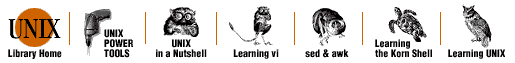
Copyright © 1998, 1999 O'Reilly & Associates. All Rights Reserved.